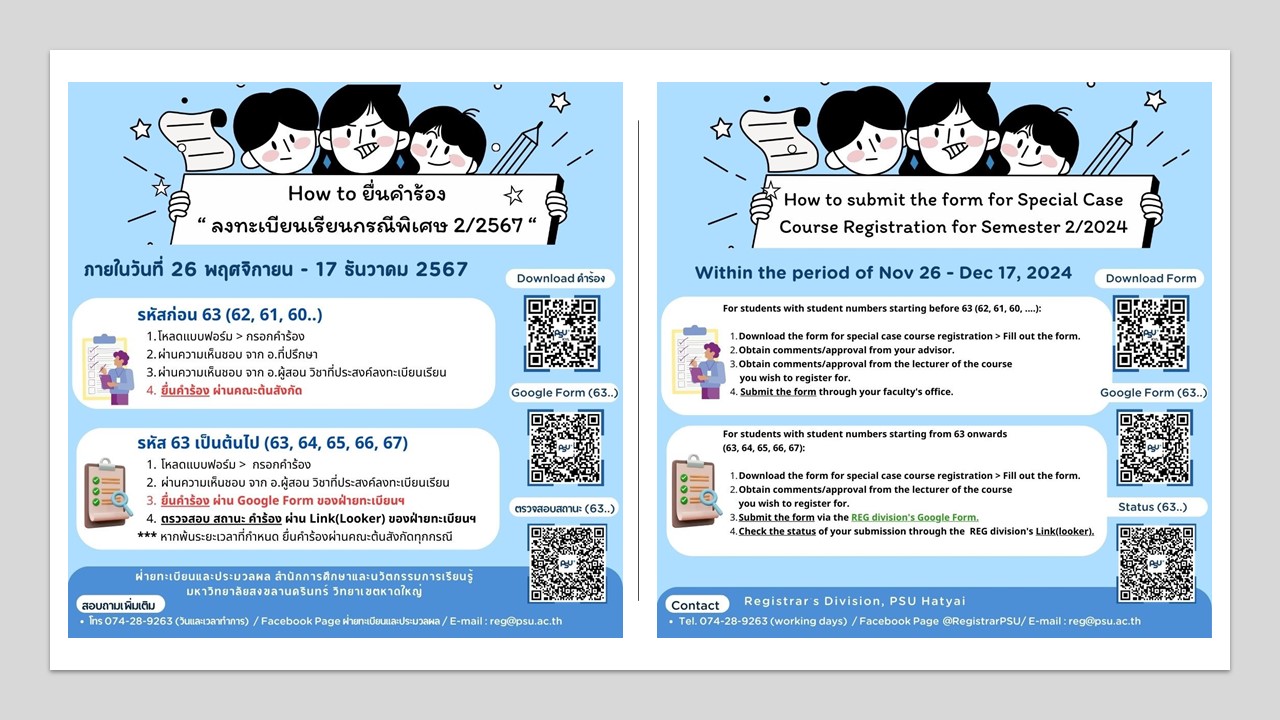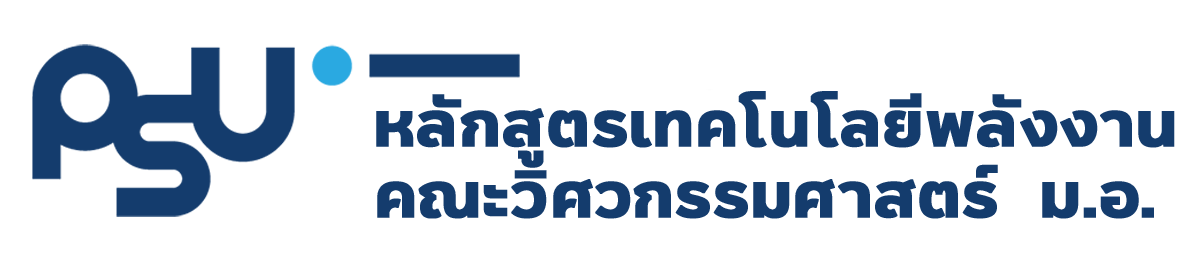การลงทะเบียนเรียน " Online ผ่านเว็บ SIS ภาคการศึกษา 2/2567
⏰หมดเขต " การลงทะเบียนเรียน " Online ผ่านเว็บ SIS ภาคการศึกษา 2/2567 แต่ยังไม่สามารถลงทะเบียนเรียนได้ ทำอย่างไร ?????
♥️ นักศึกษายังสามารถ" ถอน " รายวิชาผ่านระบบ SIS
ได้ภายใน 1 ธันวาคม 2567
_______________________________________________________________________
💚 นักศึกษา (วิทยาเขตหาดใหญ่) ดำเนินการดังนี้
ยื่นคำร้อง ขอลงทะเบียนเรียนสายเป็นกรณีพิเศษภาค 2/2567
🕑 ภายในวันที่ 26 พฤศจิกายน - 17 ธันวาคม 2567 เท่านั้น
วิธีการ ดังนี้
✅ นักศึกษารหัส ก่อน 63 (รหัส 62 , 61 , 60,.........)
- ผ่านความเห็นชอบจาก อาจารย์ที่ปรึกษา
- ผ่านความเห็นชอบจาก อาจารย์ผู้สอน แต่ละรายวิชาที่ประสงค์ลงทะเบียนเรียน
- ยื่นคำร้อง ผ่านคณะต้นสังกัด
✅ นักศึกษารหัส ตั้งแต่ 63 เป็นต้นไป (รหัส 63 , 64 , 65, 66, 67)
- ผ่านความเห็นชอบจาก อาจารย์ผู้สอน แต่ละรายวิชาที่ประสงค์ลงทะเบียนเรียน
- ยื่นคำร้อง ผ่าน Google Form ⏰ หากพ้นกำหนด ยื่นคำร้อง ผ่านคณะต้นสังกัด ทุกกรณี
____________________________________________________________________
📣 วิธี ยื่นคำร้องผ่าน Google Form ภายในวันที่ 26 พฤศจิกายน - 17 ธันวาคม 2567 (16.30น.)
1) เขียน คำร้องขอลงทะเบียนเรียนกรณีพิเศษ
* โหลดแบบฟอร์ม : link.psu.th/EFd18
2) ผ่านความเห็นจากอาจารย์ผู้สอน ในแต่ละรายวิชาที่ประสงค์ลงทะเบียนเรียน
* 1 คำร้อง เขียนได้ 6 รายวิชา กรณีมากกว่า 6 รายวิชา สามารถใช้อีกฉบับต่อกันได้
3) ยื่นฝ่ายทะเบียนฯ ด้วยวิธีการ อัพโหลดคำร้อง ไฟล์ (.PDF) หรือ (.JPG)
ผ่านลิงค์ Google Form >> https://forms.gle/HY8FsSnRCXQx9Sy66
4) ตรวจสอบสถานะ คำร้อง ภายใน 1 สัปดาห์
หลังจากยื่นคำร้องผ่าน ลิงค์ >> https://link.psu.th/C28qcs
// คำอธิบายสถานะ //
-- ลงทะเบียนเรียนแล้ว = ฝ่ายทะเบียนฯ ลงรายวิชาให้นศ. แล้ว สามารถตรวจสอบผลการลงทะเบียนเรียนผ่าน SIS ได้เลย
-- คำร้องไม่ผ่านเงื่อนไข = ให้นักศึกษาดำเนินการตามหมายเหตุที่แจ้งบนสถานะ
ไม่มีความเห็นผู้สอน / กรอกรหัสวิชา ไม่ตรงกับชื่อวิชา / ไม่ระบุประเภทรายวิชา / ไม่ระบุตอน(section)
โดยนักศึกษาต้องแก้ไขให้ถูกต้องและอัพโหลดไฟล์ใหม่ เท่านั้น
----------------------------------------------------------------------------------------------
⏰ The deadline for online registration via the SIS website for the 2nd semester of the 2024 academic year has now passed.
💚 Students have the option to submit a request for special case registration for the second semester of 2024:
🕑 Between Nov 26th to Dec 17th, 2024.
Here's how:
✅ Students with codes before 63 (codes 62, 61, 60, ...):
- Obtain approval from their academic advisor.
- Obtain approval from each instructor of the desired courses.
- Submit a request through their respective faculties.
✅ Students with codes from 63 onwards (codes 63, 64, 65, 66, 67):
- Obtain approval from each instructor of the desired courses.
- Submit a request via Google Form
⏰ If the deadline is missed, submit the request through their respective faculties in all cases.
📣 The procedure for submitting a request for special registration via Google Form is within the period from Nov 26th to Dec 17th, 2024., by 4:30 PM.
1) Write a request for special case registration Form.
Download the form: link.psu.th/EFd18
2) Obtain approval from the instructor for each desired course.
One request can cover up to 6 courses; if more than 6 courses are desired, use another form.
3) Submit to the registrar's division by uploading the request file (.PDF or .JPG) via
Google Form >> https://forms.gle/HY8FsSnRCXQx9Sy66
4) Check the status of your request on Looker Studio (Attached Link) within 1 week after submission >> https://link.psu.th/C28qcs
Status Description:
// Registered:
The Registrar's Division has enrolled the courses for you. You can check your course enrollment status on the SIS system.
// Request Not Approved:
Please follow the instructions in the remarks section of your status. Common issues include: No instructor comments provided, Course code does not match the course name, Type of course not specified, or Section not specified
>> You must correct the errors and re-upload the file.
_________________________________________________
Contact.
E-mail:
Facebook page (inbox) : ฝ่ายทะเบียนและประมวลผล Registrar PSU